The digital world has been hit by the WannaCry ransomware. A kind of virus that basically kidnaps your data unless you pay a kind of ransom.
While paying USD$300 for recovering your files sounds reasonable… do not do it.
It’s very likely that the authors of the virus will just take your money and give you nothing back. That is the way that it usually works.
What does this WannaCry?
Long history short: It will encrypt all files you use on your computer. Then, it will ask the user for a ransom in order to «decrypt» them.
Basically, it will make your files garbage and ask you for money to turn them back to normal.
The problem is that once encrypted, you rely on a criminal to have your files restored. And it’s very likely that they will just walk away with your money.
What can I do then?
There are some things you can do in order to try and recover yourself from this virus. Yet, it will never beat to wipe clean your hard disk and reinstall all your stuff.
In my case, I personally like a much more proactive approach. Things that I feel like common sense when you are working with computers and other… vulnerable software and hardware.
1. Keep yourself up to date
WannaCry only affects Windows installations. That is why you need to keep it up to date whenever possible with the «windows update» feature.
An updated system is safer and more healthy.
Of course, in this very special case, even a fix was offered to Windows XP and other «retired» systems.
The best option for you, in the long run, is to simply upgrade yourself to the most modern version of windows. If that is not possible, then Linux makes a fine choice to keep nasty stuff from infecting you and it is very easy to use nowadays.
2. Make backups often
Doing backups may be a headache if you have large numbers of files, like me. But doing them should be a habit to keep yourself safe.
Be that a failing hard disk, a crashing system or just the WannaCry ransomware, a backup keeps your data safe. And lessens the damage.
One can make backups in many ways. For example, Dropbox, Google Drive or a Personal Cloud are fine options if you want to keep a few files safe.
But when you have a large amount, like 10GB or more, having a portable hard disk is a better idea.
In my case, I use a program named «FreeFileSync» that allows me to make «mirrors» of the folders I want. With it, I only copy into the hard disk any different and new file, saving a lot of time.
3. Do not open strange emails
Always check the extension of the files that other people are sending you. And more importantly, never open attached files, or click links, from people you do not know.
A file ending with a «.exe» or «.vbs» can potentially be a virus. Even if sent from a person you do not know. Heck, you even should not open any file with such extensions unless you know what you are doing.
Never trust what you receive in your inbox. Save for the cases where you openly asked to receive things.
Sounds harsh, but you can keep away a lot of problems that way. Do not open the links or files contained in an email, from that bank where you do not have an account, or that looks quite suspicious.
4. Keep your passwords strong
It is hard to keep track of all the accounts and its passwords as time goes by. And sometimes, we usually think that just setting our password as «password1234» is safe enough.
Wrong.
This is where a password manager become handy. And I personally like «KeePass» for such task, as the generated file is encrypted and can only be opened if you enter the correct password.
Having your passwords in the cloud or in a notetaking software can work too. But I am not fond to such solutions and like an extra layer of security.
5. Keep an antivirus up and running
Maybe should have had this one listed before. But, well… to have an antivirus, even a free one, is always a good idea. As an extra layer of defense.
I personally like the «Avast» one. As it is not intrusive, seems to spend little resources and can be configured to update itself without yelling at me to do so.
6. Other measures
Those are the most basic ways one can protect itself from a virus like the WannaCry. While no system is totally safe, even Linux has vulnerabilities… even Unix, we can do a lot of things to decrease the risk to a minimum.
Other ways include being behind a firewall or deactivate SMB, heck, even making your computer not to listen to certain ports. But that is far from the scope from this post.
Do not give up
As the years have come by, I have had my computers fall to all sorts of virus and stuff. You always recover yourself. But you need to be ready before hand.
I have always loved to have a dual booting at my computers, hence the featured image.
Having a separate EXT4 partition for Linux, while a sacrifice of space, can keep me safe when something goes horribly wrong at Windows. And it usually happens.
Probably I should then spend more time at my Linux install if the risks of virus become more and more prominent. Just a shame that I do not have all the tools I need there… yet.
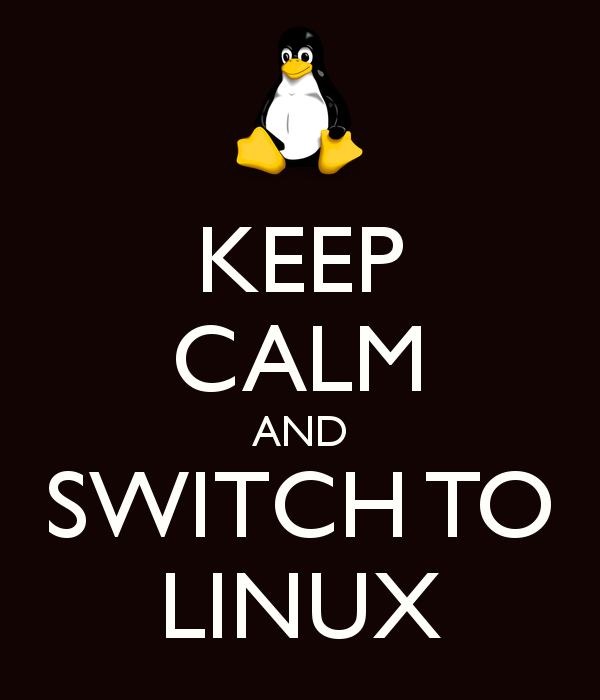
0 comentarios